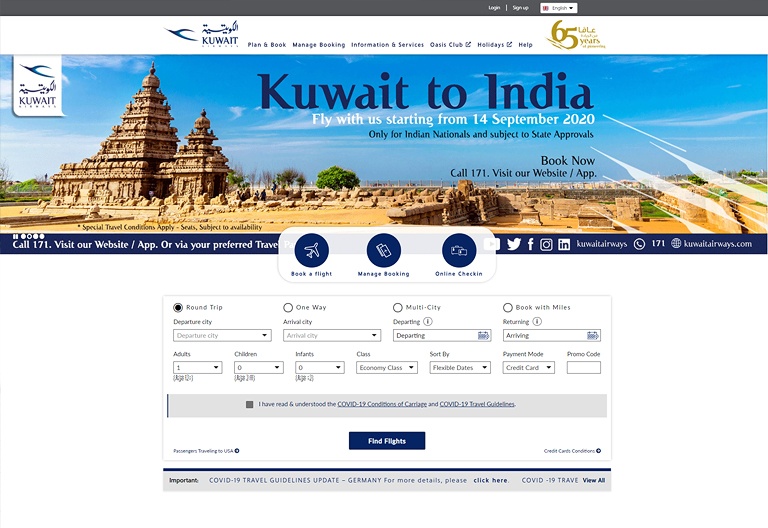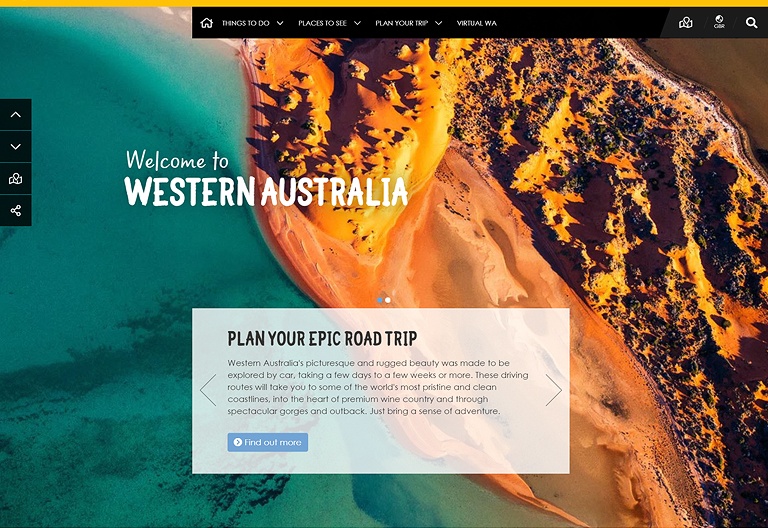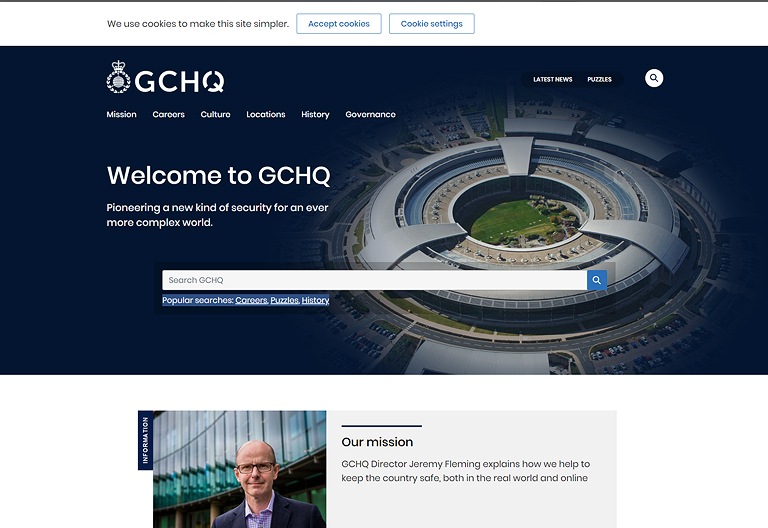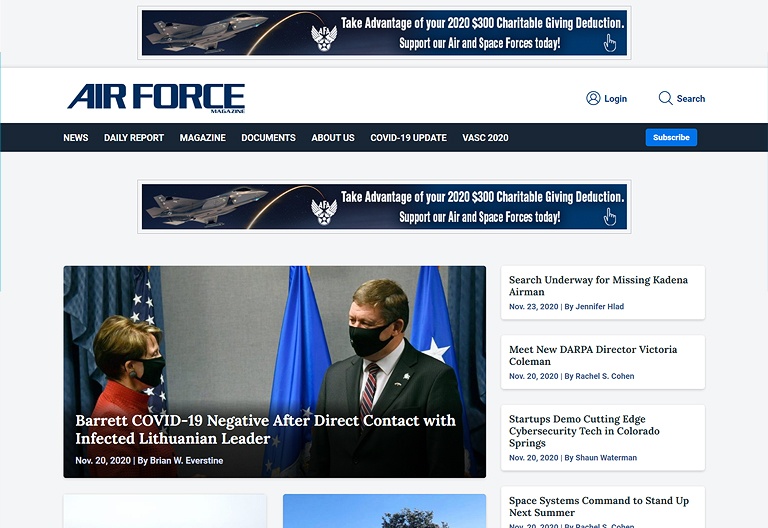Configuration and Admin
Once SharePoint has been selected there are many implementation decisions to take:
Customise a vanilla Sharepoint installation
Extend Sharepoint with purchased third-party components
Extend Sharepoint with bespoke development
We can help take the pain out of setting up and managing your SharePoint platform, including:
Manage Farm Wide SharePoint Permissions
Analyze Farm Wide SharePoint Usage and Activity
Clean Up, Manage and Configure SharePoint accounts and sites
Analyze SharePoint content and storage
Monitor SharePoint trends
Set up alerts and Enforce policies
Audit your SharePoint environment
Identify governance violations
Intergration
SharePoint is a great enabler of legacy systems, integrating with virtually any standard platform.
We can augment SharePoint’s normal integration options to allow it to successfully interact with an unusual non-standard platform, with one or two-way connections between Sharepoint and external systems, allowing legacy systems to expose their data via your intranet or the Web, as if they were a cutting-edge product.
Connect to your existing systems
Integrate with reporting services